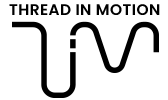Table of Content
1- Introduction
2- Solution Proposal and Analysis Criteria
3- AP Placement
4- AP Signal Strength
5- RF Interference
6- Attenuation Levels
7- Channel Rating
1- Introduction
Deciding which communication protocol can be used for a given environment is the first step to
starting an analysis/survey. The next steps are analyzing the network and ways to integrate it into the operation/field. It is important to know that the network & integration phases will differ according to the solution proposal. This report aims to describe how to analyze a network if we are choosing VEGA X (com. Over WiFi).
2- Solution Proposal and Analysis Criteria
To come up with a proper solution, one must consider both the technical and operational status of the environment.
Technically, the WiFi network and rules that the customers use must be examined. For the WiFi
network, the signal strengths should be matched with the solution plan. Below is the tablet that
shows the ideal values for given data types.

As the size increases, the transmission speed will decrease according to the solution proposal, which can either apply vision or the normal picking scenarios and transmit a picture. This will change and you have to keep in mind that the signal strengths on the field must be according to the table above. It’s safe to say that below 80 Db is very low and the VEGA X will most likely have problems while roaming between the access points when applying a vision solution. Signal power and operation speed must be considered since we are coming up with a solution we can’t handle slowing down the operation. In addition, we can play with the size/resolution of the photo or video that we are transmitting over WiFi, so if the vision solution is applicable according to the operational outcomes we can alter and play a little bit with the size of the photo by choosing the size of the photo.
3- AP Placement
When checking the placements of the Access Points around the field it is important to look for
objects that can interfere with the signals such as liquids metal plates or corridors with long heights.
The AccessPpoints should be in the line of sight from the operator’s point of view.
Access Points should be placed in a central location away from any corners, walls, or other physical obstructions to provide maximum signal coverage.
Access Points should be placed in a high location to provide the overall best signal strength reception and performance for the best wireless network. In general, one access point can cover up to approximately 2000 square feet, with variation based on the physical environment and wireless interference.
Make sure to check if any Access Point is placed near any electronic devices that can interfere with the signal, such as televisions, microwave ovens, cordless phones, air conditioners, fans, or any other type of equipment that can cause signal interference.
When there is more than one Access Point, make sure that there is enough space between them to provide maximum coverage for your wireless network area of availability as below.

4- AP Signal Strength
After the visual checks of the placements of the Access Points, we have to check the Signal Powers we usually ask the clients which network they’re planning to use or integrate our system to. As seen below Picture by using a Wi-Fi analyzer it is possible to see each Access Point and specifications such as the signal power the channel which it broadcasts oh over, and the MAC ID dot this way we can analyze each Access Point, and see if there are any problems by analyzing these specifications we can plan to configure the device slash the network processor to do soft roaming in a manner that we want to es if the signal strength on some Access Points or in the general network that the clients will provide us is below -80 DB we have to consider to make a network analysis and give this information/feedback to the client’s IT side.
5- RF Interference

Interference caused by Wi-Fi or non-Wi-Fi devices can greatly reduce the performance of wireless networks. To optimize the performance of your
wireless network you must be able to identify, locate, and avoid sources
of interference. To help you identify sources of interference, you can
perform a spectrum analysis during the pre-installation and post-deployment phases.
Wi-Fi Interference Sources:
- Personal hotspots
- Malfunctioning clients
- Poorly designed wireless network or misconfiguration
- Neighborhood access points and clients external to your
network
Non-Wi-Fi Interference Sources:
- Video game controllers
- Microwave ovens
- Security cameras
- ZigBee devices
- Cordless phones
- Bluetooth devices
6- Attenuation Levels
To make sure you have an accurate predictive site survey, measure the actual attenuation values
for obstructions within the deployment site. You can use these attenuation values in your site
survey. To measure attenuation values, you must use an access point and a smartphone with an
application such as WiFi Analyzer.
To perform the measurement, check the signal level detected by the client when the client and
access points are 5 meters apart with a clear line of sight (LoS). Then, check the signal level again at the same distance as the obstruction between the access point and the smartphone.
The difference between the LoS (line of sight) reading and the second reading is the measure of
attenuation level for the obstruction. The attenuation values you obtain can improve the accuracy of your predictive site survey. This table shows the estimated values of attenuation for common materials found in typical deployments. Note the variability in attenuation for a specific type of material (for example, concrete and brick wall +/- 10 dB). Precise attenuation values produce a more accurate predictive site survey.

7- Channel Rating
By looking at the channel ratings and the channel graph, it is possible to see the Signal Powers of each broadcasted channel. This information can become handy if clients use a specific channel or band.